Generate, Qualify and Convert More Leads
Generate, Qualify and Convert More Leads
Ouch AI for Business - taking the pain out of lead management
Ouch AI for Business - taking the pain out of lead management
Ouch's revolutionary new artificial intelligence powered chatbot uses our proprietary models and OpenAI's GPT4 to effortlessly generate and qualify your leads and offer in depth answers to your customers queries 24/7
Lead Generation
Customer Support
Live Chat
How does it work?
Create and customise your bots
After registering your account, head to the Bots page and create your first bot. You can choose a colours scheme, add welcome messages.
Select which industry you are in and list the information that you would like to get about new leads.
You can also select whether you want the bot to cite its sources when answering questions about information you have given it.
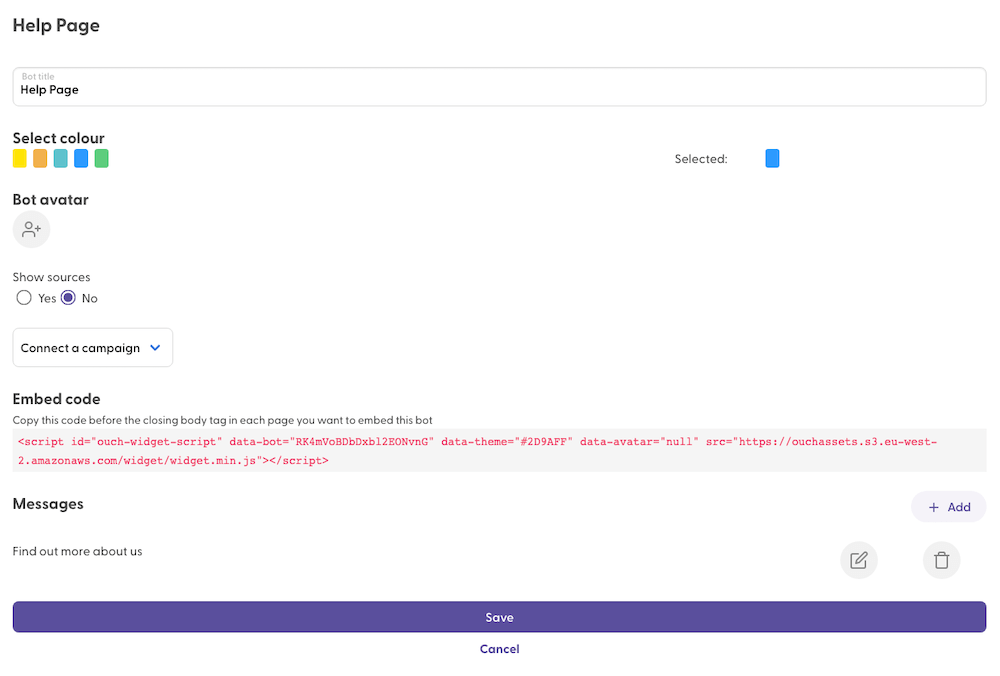
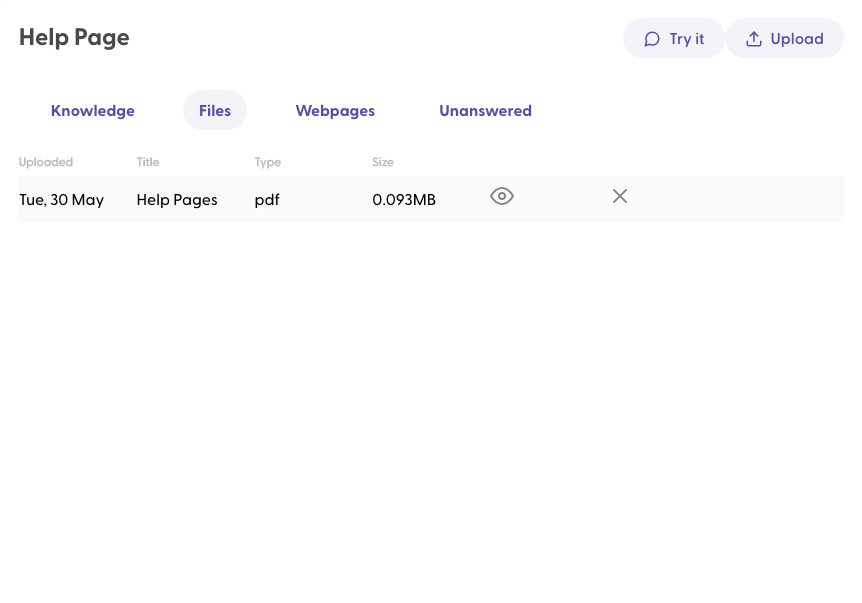
Give your bot some knowledge!
It is super easy to train up your bot with the knowledge you want it to have. You can do this by scraping your website and any other sites or landing pages you would like to extract information.
Upload any business policies, training information documents, company statements or anything you want. You can upload pdfs or word documents.
You can also simply cut and paste or type information straight into the knowledge bank.
Our engine then processes the information and makes this information available to your bot.
Add products or services
If you are in the business of gathering leads from your website, Ouch can help you capture and qualify more leads.
Add campaigns to your bot and customise the questions asked by our AI when qualifying the lead.
You can add as many campaigns as you want if you need to separate leads. Leads will then be added to your dashboard for entry into your sales funnel.
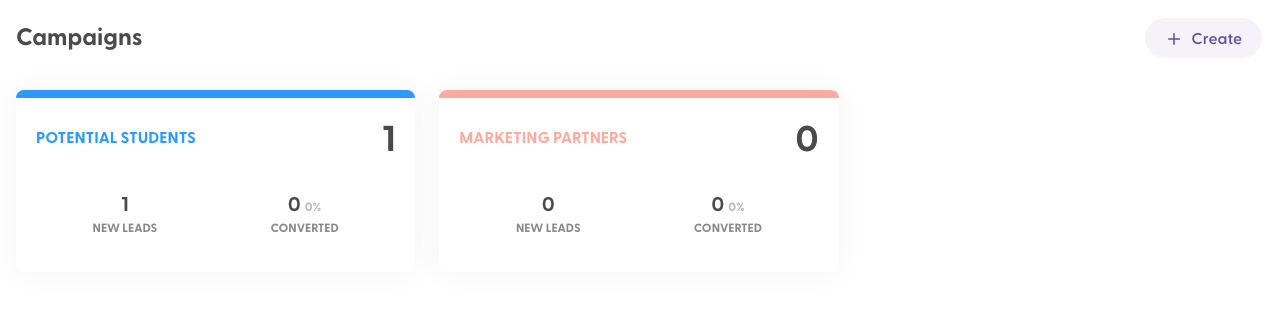
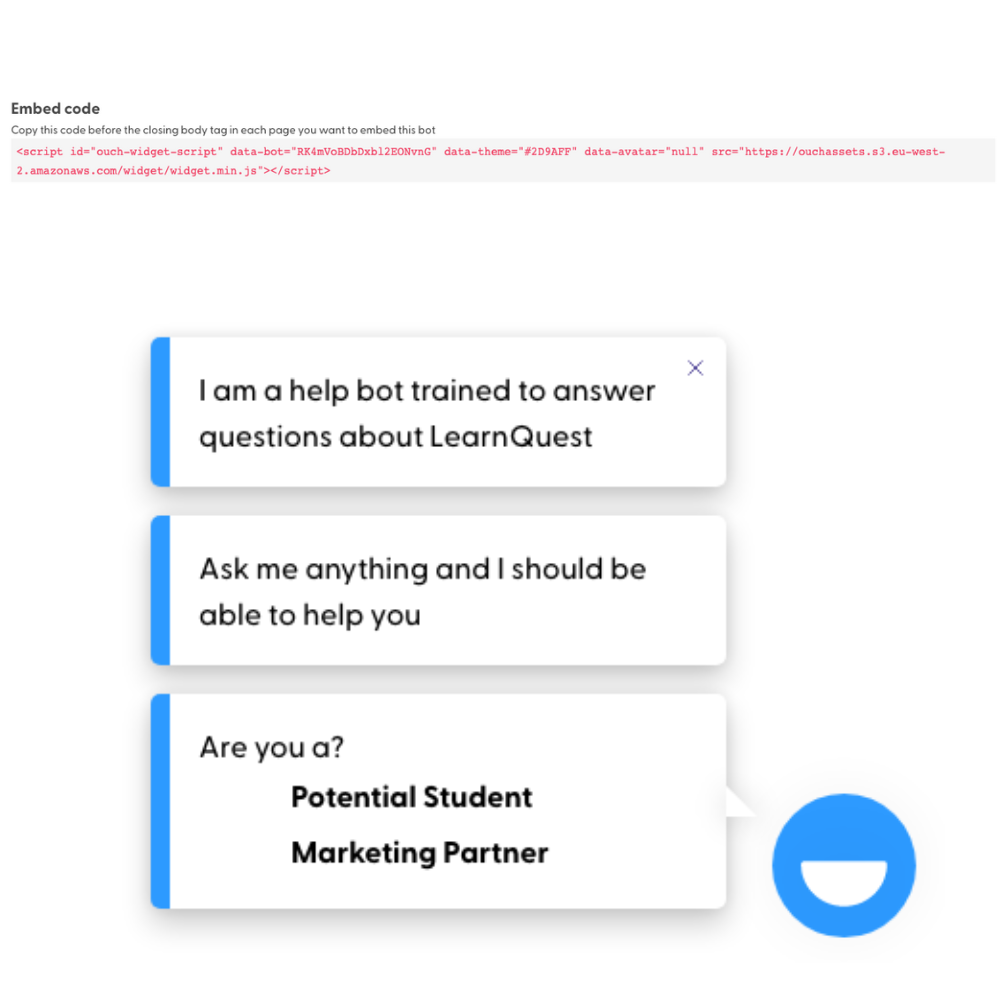
Embed the bot on any webpage
The bot can by added to any webpage simply by adding one line of code to your site and whitelisting the hosting domain on your dashboard.
The bot will sit in the bottom right hand corner of the page and bubble up the messages you have customised on a page load.
Let your users enjoy your new employee
Give your users 24/7 information about your business from a stylish chatbot widget and capture and qualify your leads with ease.
Monitor all activity on your bots, filling in gaps in their knowledge where necessary until your bot knows your business better than you do.
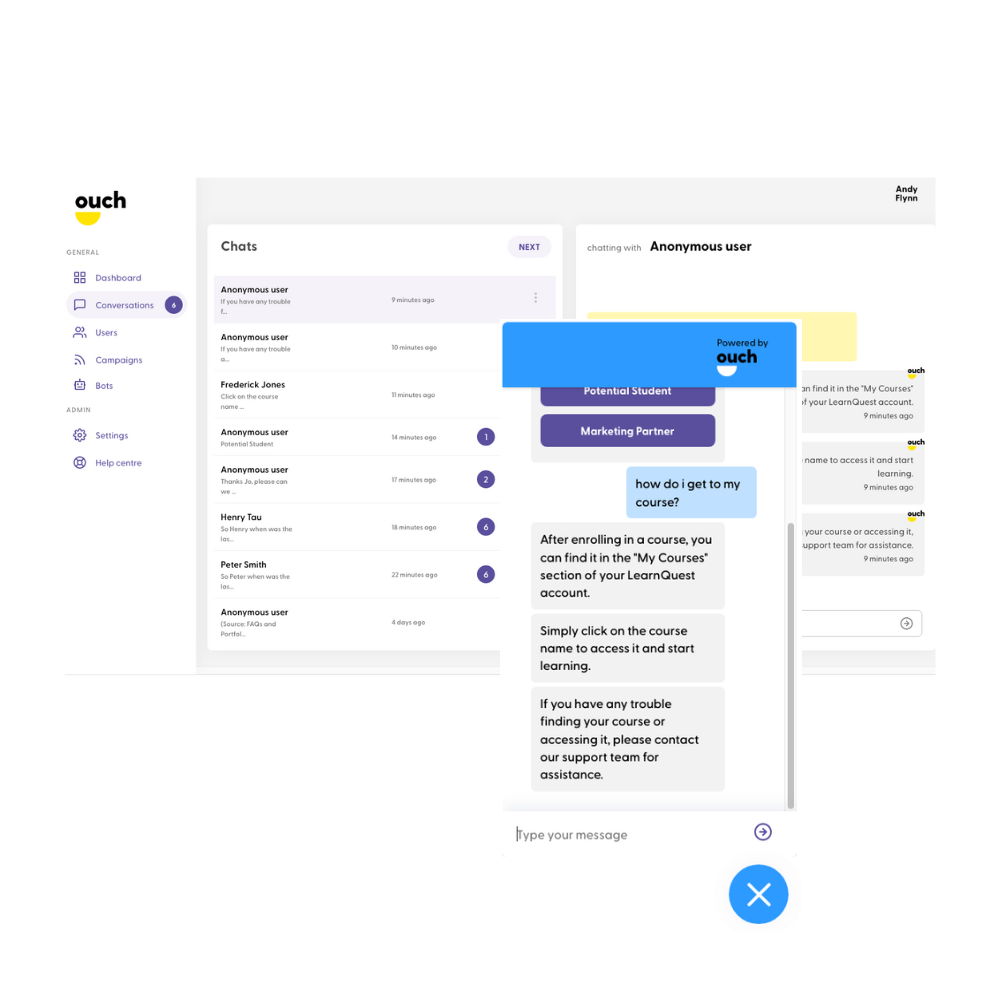
Subscriptions
Business Starter
£75 / month
- 3 customisable bots
- 50MB storage
- 300 incoming messages / month
- Full chat history
- Leads capture
- Live chat
Business Professional
£150 / month
- 5 bots
- 1GB storage
- 750 incoming messages / month
- Full chat history
- Leads capture
- Live chat
- Automated email campaigns
Business Elite
£250 / month
- Unlimited bots
- 10GB storage
- 3000 incoming messages / month
- Full chat history
- Leads capture
- Live chat
- Automated email campaigns
- SMS


